Download Money rain LWP 1.2 APK Android Live Wallpaper for free to your Android phone
Download Live Wallpaper (APK) Dandelion Live Wallpaper
Dandelion Live Wallpaper DOG LICKS SCREEN LWP FREE
DOG LICKS SCREEN LWP FREE DOG SCREEN CLEANER LWP FREE
DOG SCREEN CLEANER LWP FREE adidas 2014 FIFA World Cup LWP
adidas 2014 FIFA World Cup LWP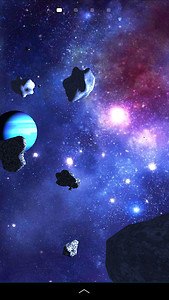 Asteroids 3D live wallpaper
Asteroids 3D live wallpaper Smoke Live Wallpaper
Smoke Live Wallpaper Earth Live Wallpaper
Earth Live Wallpaper Analog Clock Live Wallpaper-7
Analog Clock Live Wallpaper-7 Device Info Live WallPaper
Device Info Live WallPaper Water Drop Live Wallpaper
Water Drop Live Wallpaper
↓ 65