Download GO Keyboard 1.85 APK Android Keyboard for free to your Android phone
Download Keyboard (APK) Graffiti GO Keyboard Theme
Graffiti GO Keyboard Theme SwiftKey Keyboard + Emoji
SwiftKey Keyboard + Emoji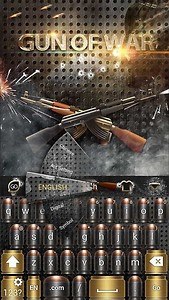 Gun of War GO Keyboard Theme
Gun of War GO Keyboard Theme Keyboard
Keyboard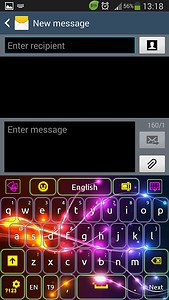 Electric Color Keyboard
Electric Color Keyboard Darkness GO Keyboard theme
Darkness GO Keyboard theme Future GO Keyboard Theme
Future GO Keyboard Theme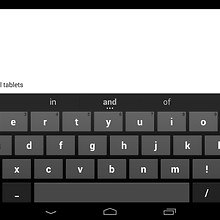 Google Keyboard
Google Keyboard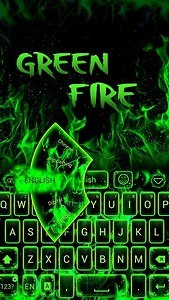 Green Fire GO Keyboard Theme
Green Fire GO Keyboard Theme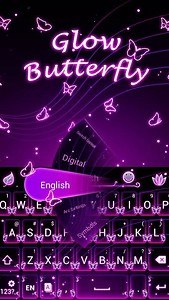 Glow Butterfly Keyboard Theme
Glow Butterfly Keyboard Theme Flash Keyboard
Flash Keyboard aitype keyboard Free + Emoji
aitype keyboard Free + Emoji FancyKey - DIY Emoji Keyboard
FancyKey - DIY Emoji Keyboard Keyboard
Keyboard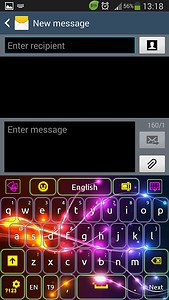 Electric Color Keyboard
Electric Color Keyboard Free Glass GO Keyboard Theme
Free Glass GO Keyboard Theme Emoji Smart Keyboard
Emoji Smart Keyboard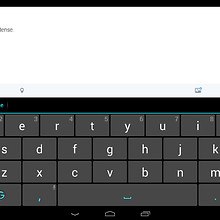 Ginger Keyboard + Page
Ginger Keyboard + Page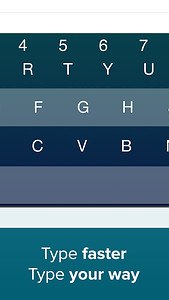 Fleksy + GIF Keyboard Free
Fleksy + GIF Keyboard Free Swype Keyboard Free
Swype Keyboard Free
↓ 94